We often focus on protecting our digital assets from cyber threats. But, there’s a hidden danger: unsecured printers. Many organizations overlook the risks these devices pose, which can be entry points for cyberattacks.
A recent Quocirca survey found that 61% of organizations experienced data loss due to unsecured printing. This shows how crucial it is to see printers as part of our cybersecurity strategy.
The Hidden Threat in Plain Sight
Network printer security is principal but often ignored. It’s vital to see the risks they pose in today’s IT world.
Why Network Printers Are Often Ignored in Security Assessments
People see network printers as just devices, not as targets for hackers. This thinking can make them overlook printer security.
- Lack of visibility into printer security
- Insufficient training on printer security risks
- Perception that printers are not a significant threat vector
Network Printer Security Vulnerabilities Explained
Common Attack Vectors
Network printers face threats like default settings, old firmware, and weak passwords. These can let attackers into an organization’s network without permission.
Default configurations are often a problem since they’re not changed. Outdated firmware also leaves printers open to known issues that have been fixed in newer updates.
Potential Data Exposure Risks
Network printers can leak sensitive data. They keep important info, like printed documents, in their memory or on internal storage.
“If not properly secured, network printers can become a conduit for data breaches, compromising sensitive organizational information.”
Firmware and Software Weaknesses
Weaknesses in firmware and software of network printers can be used by hackers. These include default configuration issues and outdated security protocols.
Default Configuration Issues
Many printers come with settings that aren’t secure. For example, default admin passwords or open access to printer management can be easily hacked.
- Change default passwords right away.
- Limit who can access printer management.
Outdated Security Protocols
Using old security methods can leave printers open to attacks. Keeping firmware up to date and using the latest security is crucial.
By knowing these risks and acting early, organizations can lower the danger from network printers.
Case Study: Major Data Breach via Printer Network at Canadian Financial Institution

A major Canadian financial institution faced a big cybersecurity breach through its printer network. This shows how important it is to keep peripherals secure. It also points out the hidden risks of network printers.
Background of the Organization
The bank is one of Canada’s biggest, with many branches and a strong online presence. It deals with millions of transactions every day. This makes it a big target for hackers.
The Security Incident Timeline
The breach was found during a security check. Here’s what happened:
- Initial Breach: Hackers got into the printer network six months before anyone noticed.
- Data Exfiltration: For three months, they took out sensitive customer info.
- Detection: The breach was found during a routine check.
- Containment: The team quickly isolated the affected printers and networks.
Initial Detection and Response
When the breach was found, the cybersecurity team acted fast. But they hit some roadblocks:
Delayed Discovery Factors
The delay in finding the breach was due to:
- Not watching the printer network closely enough.
- Not logging and auditing well enough.
- Old printer firmware that hackers could exploit.
First Response Challenges
The team’s first steps were slowed by:
- Not seeing the network clearly.
- Not having a good plan for handling incidents.
- Waiting too long to tell others about it.
This story shows the need for strong security steps. This includes keeping everything up to date, watching the network closely, and having a plan for incidents. By learning from this bank’s mistakes, others can avoid similar problems.
Anatomy of the Attack
It’s key to know how the attack on the network printer happened to stop it from happening again. We look at the steps that led to the breach. This includes how the attackers got in, moved around, and took data.
Entry Point Analysis
The attackers found weak spots in the printer network to start their attack. Vulnerabilities in the printer’s firmware and software were the main ways in. We need to know these to stop future attacks.
Lateral Movement Through the Network
Once inside, the attackers moved around the network using the printer as a base. This movement helped them reach important parts of the network.
Data Exfiltration Methods Used
The attackers used two main ways to take data out: intercepting print jobs and using stored documents.
Print Job Interception Techniques
They caught sensitive info by stopping print jobs. This shows why securing print jobs with encryption and access controls is crucial.
Stored Document Exploitation
They also used stored documents on the printer to get to private data. We must make sure printers are properly secured and documents are often deleted.
In summary, studying the attack on the network printer shows us key weaknesses to fix. By looking at how they got in, moved, and took data, we can improve our security to avoid future problems.
Regulatory Compliance Violations Under Canadian Law
The breach also caused problems with following Canadian law. This was especially true for the Personal Information Protection and Electronic Documents Act (PIPEDA). The institution could face big fines for not following the rules.
“Organizations must protect personal information and follow the law to avoid big financial and reputation losses.” –
Office of the Privacy Commissioner of Canada
Reputation Damage and Client Trust Erosion
The breach hurt the institution’s reputation and made clients lose trust. To fix this, they had to work hard. They needed to improve security and be open with clients.
The breach’s effects were wide-ranging, hitting finances, rules, and reputation.
Technical Analysis of the Exploited Vulnerabilities
After analyzing the exploited vulnerabilities, it’s clear that attackers used outdated firmware, default passwords, and unencrypted data. They used these to breach the network.
Outdated Firmware Issues
The network printers at the Canadian financial institution were not updated. This made them vulnerable to known exploits. Newer firmware versions often fix these vulnerabilities. Regular updates are key to keeping devices secure.
Default Credential Problems
Many printers still had default admin passwords. These were easy for attackers to find online. Changing these passwords is a simple yet important step to stop unauthorized access.
Unencrypted Data Transmission
Data sent to and from the printers was not encrypted. This made it easy for attackers to intercept. Without encryption, sensitive information was exposed, and attackers could tamper with print jobs and access files.
Print Job Interception
Attackers could intercept sensitive print jobs. This could have revealed confidential financial data. Encrypting data in transit would have prevented this.
Configuration File Access
Without encryption, attackers could also access and change printer settings. This further compromised the network’s security. Regular audits and secure configurations can help avoid these risks.
Remote Management Interface Weaknesses
The remote management interfaces of the printers were not secure. This allowed attackers to gain unauthorized access. It’s crucial to have strong access controls and secure remote interfaces to protect devices.
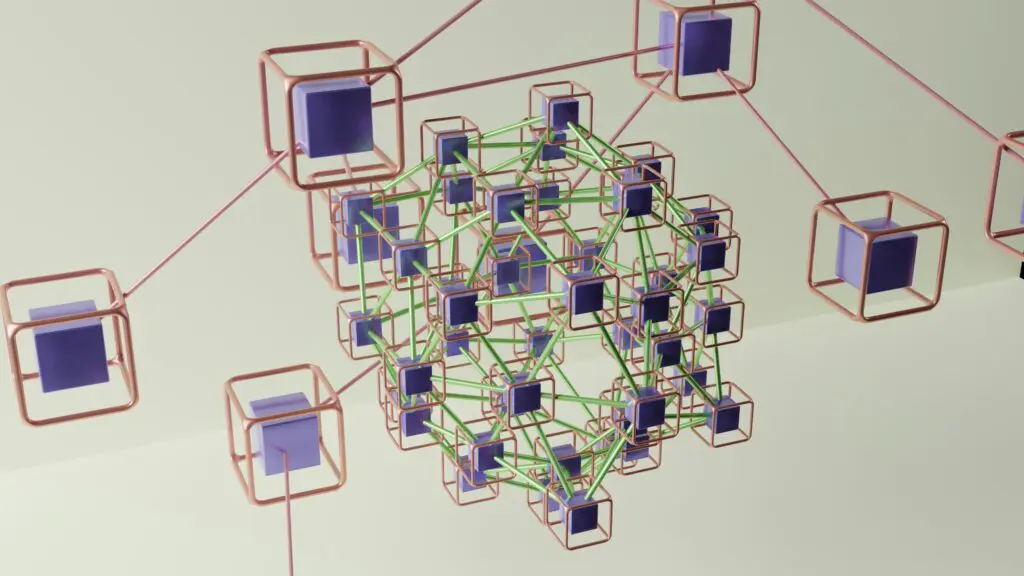
Remediation Steps Implemented
Tackling the security issue requires a multi-step approach. This included quick action and long-term security boosts. The goal is to lessening the breach’s effects and stopping future ones.
Immediate Containment Measures
Lock down the affected network part to stop it from spreading.
- Disabled the remote management interface on all network printers.
- Put in place strict access rules, allowing only approved people to use printers.
- Perform a detailed scan to find and remove any malware.
Long-term Security Enhancements
Improve security by:
- Updating the firmware on all network printers to the newest version.
- Start using encryption for data sent to and from printers.
- Set up regular security checks and watch for all network devices.
| Security Measure | Description | Implementation Timeline |
|---|---|---|
| Firmware Updates | Updating printer firmware to latest version | Within 1 week of incident |
| Access Controls | Limiting printer access to authorized personnel | Ongoing, with quarterly reviews |
| Encryption | Encrypting data transmission to and from printers | Within 2 weeks of incident |
Employee Training Initiatives
We knew training employees was key to avoiding future breaches. Our efforts included:
Security Awareness Programs
We held regular training to teach employees about security best practices. This included how to spot and report odd activities.
Incident Response Training
We trained our IT team on how to quickly spot and handle incidents. This focused on fast detection and effective solutions.
With these steps, we greatly improved our security. This reduced the chance of future breaches and kept our network safe.
Preventative Measures for Organizations
To keep network printers safe, organizations need strong preventative steps. These steps help stop data breaches and keep the network secure.
Regular Firmware Updates and Patch Management
Regular updates stop known weaknesses from being exploited. Make sure to update firmware regularly.
Network Segmentation Strategies
Segmenting the network helps stop malware and unauthorized access. By putting printers on their own network segment, you reduce risks. This method is great for stopping attacks from spreading.
Authentication and Access Control Measures
Strong authentication and access controls are essential. Use secure protocols for printer access. Also, limit user permissions to only those who need them.
Monitoring and Auditing Procedures
Regular monitoring and auditing are key to catch security issues early. This includes:
- Print Activity Logging: Keep track of printer use to spot odd activity.
- Anomaly Detection Systems: Use systems to find unusual patterns that might mean a breach.
By taking these steps, organizations can greatly improve their network printer security. This helps protect against many threats.

Securing the Overlooked Attack Surface
Keeping printers updated, segmenting networks, and controlling access are key. We should treat printer security as part of our overall plan to safeguard our data. This way, we can protect our sensitive information better.
