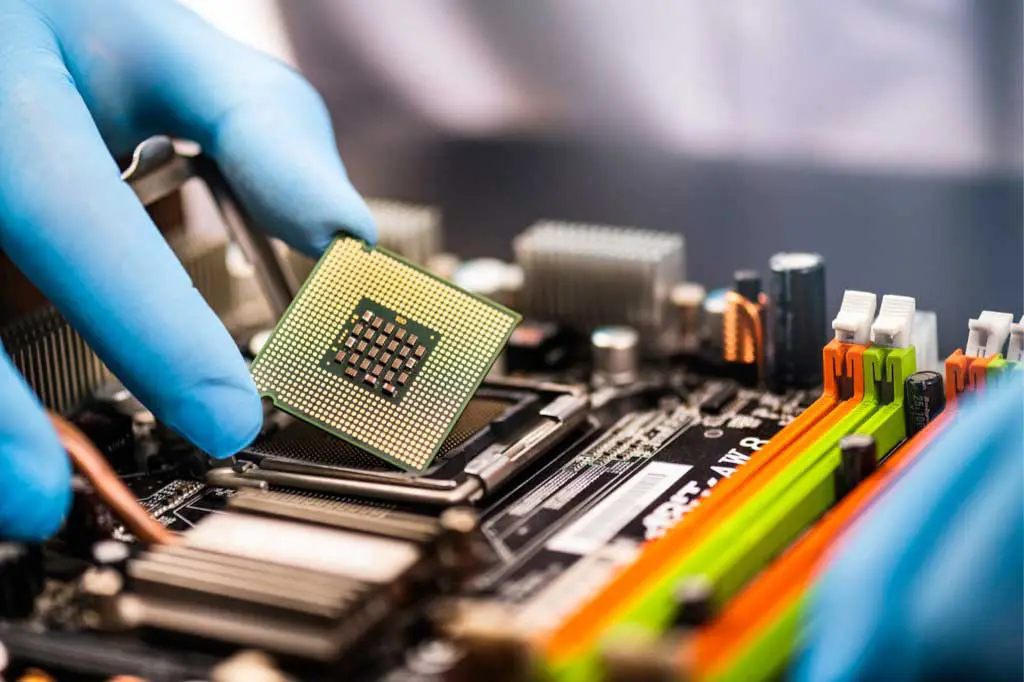When looking to improve your computer’s performance, a commonly overlooked factor is computer hardware maintenance. Most people purchase new parts or even buy a brand-new device whenever they encounter computer errors and faulty computer hardware components. There are basic actions you can take to improve your computer’s performance immediately.
PC hardware maintenance is the process of auditing, upgrading, and maintaining a computer’s physical parts to ensure the components perform optimally. IT hardware maintenance involves caring for components such as the keyboard, CD drives, hard disk, battery, and other peripherals.
Computers typically last between five to eight years with basic maintenance but can last even longer by conducting regular hardware preventive maintenance. Before we answer the fundamental question of what is the hardware in a computer. We explore the importance of IT hardware maintenance, let’s look at what entails a computer’s hardware and what needs hardware preventative maintenance.
What is Computer Hardware?
So, what are the hardware components that need to be maintained? Computer hardware comprises all the physical elements of a PC. These components include:
- Monitor
- Keyboard
- Central Processing Unit (CPU)
- Motherboard
- Hard Disk Drive (HDD)
- Optical drive (CD & DVD)
- Mouse
- Random Access Memory (RAM)
- Speakers
- Graphics card
- Sound card
- Fans
- Printer
The parts listed above require regular maintenance to prevent breakdowns and replacement. Although the hardware design and manufacture may differ, these parts perform the same function. The key differentiation is performance quality and speed.
For example, all hard disk drives store data, but their capacity determines your computer’s performance. If you’re operating a low-capacity HDD, you may not efficiently run large programs that require enough storage space to perform optimally.
What is Computer Hardware Maintenance?
PC hardware maintenance primarily involves cleaning, repairing, testing, and upgrading the physical components of your computer. These are the components that require inspection during IT hardware maintenance procedures:
- CPU fan and heatsink – ensure the fan spins freely without hiccups and rotates when you switch the power on. Ensure any buildups of lint or dust are removed.
- RAM components – check that RAM memory modules are seated securely on the motherboard and the retaining clips are in place (if fitted).
- Storage components – ensure that both internal and external devices connect properly to the computer and are discoverable. For example, sometimes, when you cannot discover a hard drive on your computer’s settings, it can be due to loose cables.
- Screws – ensure all parts are screwed in firmly with no loose nuts and bolts.
- Power supply – Inspect the AC power unit and ensure your computer’s cord sits firmly on the output socket. Also, examine the DC power connectors and see that they connect as expected.
Perform an output voltage test with a digital multimeter to check power tolerance ranges.
- Keyboard and mouse – use compressed air dusters to blast off debris from your keyboard and mouse. Ensure the mouse works consistently and make replacements where necessary.
- Expansion cards – ensure your computer’s expansion card (also known as adapter card) is placed firmly and securely with the retainer screws.
- Cabling – analyze all cables to check for proper connectivity. Utilize ties to gather and route lines to prevent accidents. Also, label your cables for easier identification, especially if multiple devices connect to one port.
Consider using the checklist below to guide your IT hardware maintenance procedures:
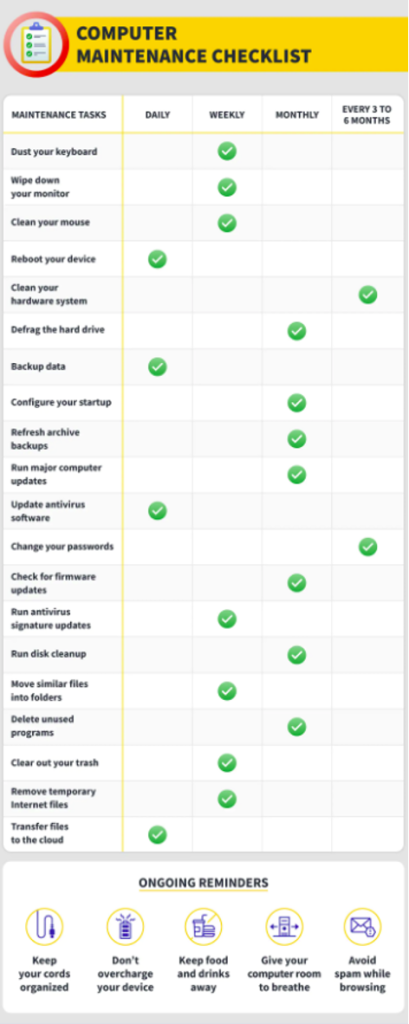
Computer Hardware: Preventive Maintenance
Hardware preventive maintenance involves routinely checking physical components to ensure they’re working as expected. As the name suggests, you’re preventing future errors from occurring by conducting scheduled maintenance procedures. So, what does preventative maintenance entail?
- Scheduling cleaning of your computer hardware
- Reviewing the condition of hardware components and replacing any problematic parts
To apply the preventative measures mentioned above, you need to know what components to target.
Another factor to check in hardware preventative maintenance is your computer’s operating environment. The kind of environment you store and operate your hardware can affect your hardware’s performance. Use these guidelines to ensure high performance and to protect your hardware:
- Ensure unrestricted airflow and do not obstruct hardware ventilation
- Maintain the room temperature and humidity levels given by your hardware’s manufacture
- Install fans and air conditioners for rooms with multiple devices to ensure optimum air circulation and cooling
Computer hardware preventative maintenance falls into two categories; System-level maintenance and Physical-level maintenance.
1. System-Level Maintenance
System-level maintenance involves activities that preserve your computer’s hard disk drive and RAM in good working condition. Such activities include regularly cleaning, updating, protecting your HDD. In addition, regularly updating malware protection for your hard drives prolongs their usage and prevents interference with the rest of your computer’s hardware.
RAM maintenance is also essential because it can impact the performance of your CPU and HDD. You need to regularly review your computer’s software and uninstall unnecessary software that consumes your computer’s memory. This action frees up more RAM and reduces the burden on your CPU.
Another reason to perform routine RAM maintenance is to scan for potential malware that could be eating up your memory and reducing your computer’s performance.
2. Physical-Level Maintenance
The physical components of your computer are often overlooked when searching for ways to improve performance and increase hardware longevity. Simple routines such as regularly dusting off your keyboard and CPU covering are guaranteed to preserve your computer’s quality. Make sure to use the correct solvent designed for delicate computer parts to perform your cleaning processes.
There are tools specifically designed for cleaning your computer’s physical parts. Depending on the PC type, some may vary, but the equipment listed below works across different computer models.
- Screwdriver – To open up the casings holding your hard drive, graphics card, and CPU
- A dry-cleaning cloth – preferably made of microfiber to prevent scratches
- Thermal paste – A solution used to minimize air gaps between the CPU’s integrated heat spreader and the cooler. It helps to improve your CPU’s cooling functionality
- Compressed air duster cleaners – A moisture-free cleaner to dust off sensitive areas
- Cotton swabs – for wiping those hard-to-reach areas
Always remember to unplug your power unit before starting the PC hardware maintenance process. If you feel maintenance is too complex or time-consuming, get in touch with professional service providers to assist you.
Why Computer Hardware Maintenance is Important
Identify and Prevent Hardware Issues Before They Escalate
Hardware maintenance helps you identify existing issues and resolve them before they turn into complex problems that could result in data loss or system outage. In addition, periodic maintenance improves performance and extends the life of hardware components before the need to replace them with newer parts. Extending usage and a hardware’s life cycle saves a company purchase costs and indirectly contributes to higher profitability.
Reduces Vulnerabilities and Prevents Malware Threats
Poorly maintained hardware exposes your organization to security threats because attackers can easily exploit weak endpoints. Installing and regularly updating your anti-malware software keeps your hardware protected and free from viruses.
Improves Performance
Defragging your hard disk drive, updating drivers, and uninstalling irrelevant software can free up RAM, this will improve system performance. In addition, defragmentation of a hard drive increases PC performance by organizing data spread across your hard drive and putting them into a lined-up fashion for faster reading and writing.
Optimize Software Efficiency
Sometimes when programs lag or perform poorly, a simple hardware tweak can solve the problem. For example, if a work application works too slowly, you can free up RAM and see an immediate increase in performance. Or, to improve image quality and video resolution, you can replace your graphics cards.
Additionally, new software generally requires a larger hardware capacity to run efficiently. For example, the latest version of an operating system may need more memory and hard disk space. Hence why you need to regularly upgrade hardware to get the best performance from your software,
Prevents Security Breaches
Routine hardware maintenance helps to improve endpoint security. Poorly maintained hardware exposes your hardware to cybercriminals who can hack into your systems and steal your data or install ransomware. By safeguarding your hardware with appropriate security measures, you reduce the chance of vulnerabilities being leveraged and help protect your company from security breaches.
Hardware maintenance is a continuous process that can boost a company’s productivity and reduce business downtime. The best practice is to schedule regular maintenance cycles instead of waiting until users raise tickets for hardware issues.
Managed Hardware Support Services
CG Technologies provides best-in-class managed hardware support services that are guaranteed to reduce hardware malfunctions and improve productivity for companies in the Greater Toronto Area (GTA).
We understand that your business requires round-the-clock support to cater to an unexpected hardware failure that results in costly business downtime. Our technical support team is on call 24/7 and will quickly resolve any hardware issues on-premises or remotely.
Our Toronto-based support team is fully certified and trained in all aspects of IT hardware maintenance. We pride ourselves in helping businesses focus on growing their business while we enhance the productivity of your IT infrastructure.
With CG Technologies hardware support services, you get a consolidated support package with a single point of contact for all your mixed IT hardware. Our managed hardware support services extend beyond IT hardware; our business model centres around helping clients improve their business outcomes with a secure and reliable IT environment. Our managed support services offer more than just maintaining the physical aspects of your IT infrastructure. It is a strategic decision to ensure your IT infrastructure aligns with your business goals and contributes to realizing your vision. Contact us to learn more.